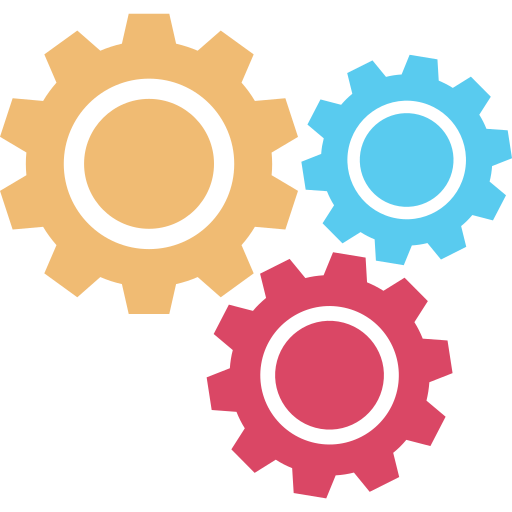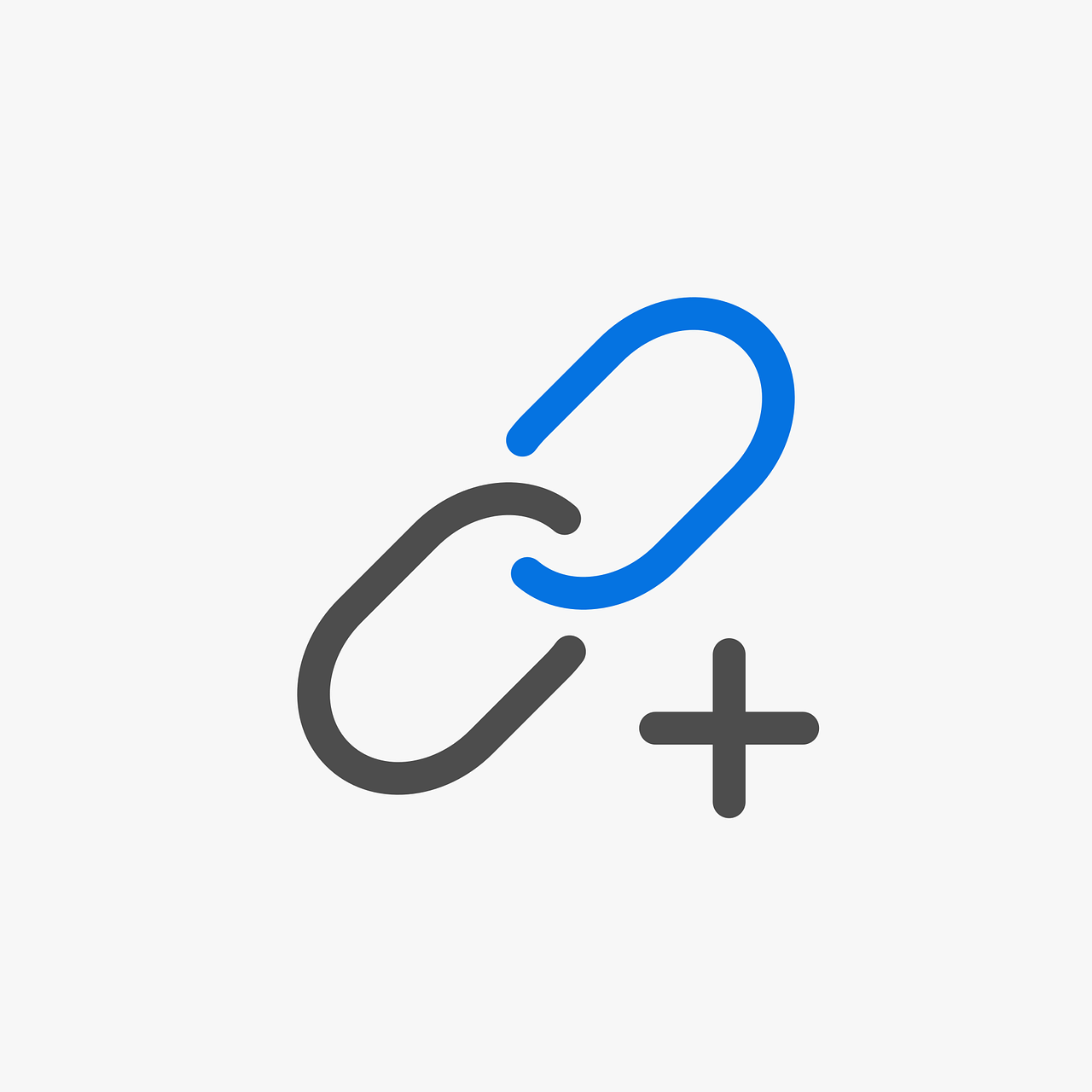In today’s fast-paced digital world, website speed isn’t just a nice-to-have—it’s essential. Faster websites lead to better user experience, higher conversion rates, and improved search engine rankings (SEO). One of the simplest and most powerful ways to achieve a significant speed boost is by enabling GZIP compression on your website server.
If your hosting uses cPanel, you’re just a few clicks away from unlocking this performance game-changer!
What is GZIP and Why Does it Matter?
Think of GZIP compression like zipping a folder before emailing it. GZIP is a method of file compression that, when enabled on your web server, compresses your website’s files (HTML, CSS, JavaScript, etc.) before sending them to a visitor’s browser.
The Benefits are Huge:
- Faster Load Times: Compressed files are significantly smaller, allowing them to transfer across the internet more quickly. This translates directly to a snappier website.
- Reduced Bandwidth: By sending less data, you conserve bandwidth, which is great for both your hosting costs (if you have limits) and your visitors’ data plans.
According to industry data, GZIP can often reduce the size of text-based files by 50-70%, which is a massive win for performance.
Check GZIP Compression Status Now: supportfromrichard.co.uk/tools/website-tracking-tools/check-gzip-compression/
If you do not see GZIP compression then read on…
First – ➡️ Run a Before Speed Check with SiteInsight: supportfromrichard.co.uk/siteinsight-website-scanner/
Then it’s time to make changes and enable GZIP.
The 3-Step Guide to Enabling GZIP in cPanel
Fortunately, enabling this powerful compression is incredibly easy if your hosting uses cPanel.
Step 1: Log in to cPanel
Access your hosting control panel, usually via yourdomain.com/cpanel. Or log in to your hosting provider. and then navigate to CPanel… Don’t have access to CPanel…. then contact your hosting provider and ask them to do this for you – then check again.
Step 2: Find the Optimization Tool
In the search bar at the top of cPanel, type “optimize” or look for the section titled Software. You are looking for the tool named “Optimize Website” (sometimes called “Compress Content” or “Optimize Content”).
Step 3: Select and Save
On the Optimize Website page, you will see a few options for compression.
- Select the radio button for “Compress all content.”
- Click the Update Settings button.
That’s it! Your server is now configured to compress files for your visitors, and your website should start serving content much faster!
The Critical Step: Checking Your Work
Setting a new configuration is only half the battle—you need to confirm that GZIP is actually working!
Before and after making the change, you should check your site’s compression status. You can instantly verify that GZIP is enabled and functioning correctly using a dedicated tool:
➡️ Check GZIP Compression Status Now: supportfromrichard.co.uk/tools/website-tracking-tools/check-gzip-compression/
Measure the Impact: See the Speed Boost
Now that GZIP is enabled, it’s time to measure the real-world impact on your site’s performance.
We recommend using SiteInsight to perform a speed check before you enable GZIP and then another check after you’ve confirmed it’s working. SiteInsight is an excellent website scanner that checks for GZIP compression, site speed, and much more, giving you a comprehensive view of your site’s health.
Run a quick test, enable GZIP, wait five minutes, and then run a second test with SiteInsight to see the improvement in your page speed metrics! It may be a good idea to visit your website and just make sure everything is working ok and there are no conflicts….
➡️ Run a Before & After Speed Check with SiteInsight: supportfromrichard.co.uk/siteinsight-website-scanner/
Conclusion
Enabling GZIP compression is one of the quickest, easiest, and most impactful steps you can take to improve your website’s performance. Take five minutes right now to implement this change in cPanel, confirm it with our GZIP checker tool, and witness the speed boost with a before-and-after analysis using – SiteInsight